Install MediaRecorder and device drivers
Aim
To install MediaRecorder and, for some recording devices, their drivers.
Procedure
IMPORTANT - If you have an older version of MediaRecorder - Uninstall MediaRecorder 6.0 and older versions before you install MediaRecorder 6.5.
- Download the installation files from my.noldus.com, and extract the contents.
- Browse to the file MediaRecorder [Version number] Setup.exe and double-click it.
- We recommend to choose Standard as Installation type. Choose Custom only to change the location where the program is installed.
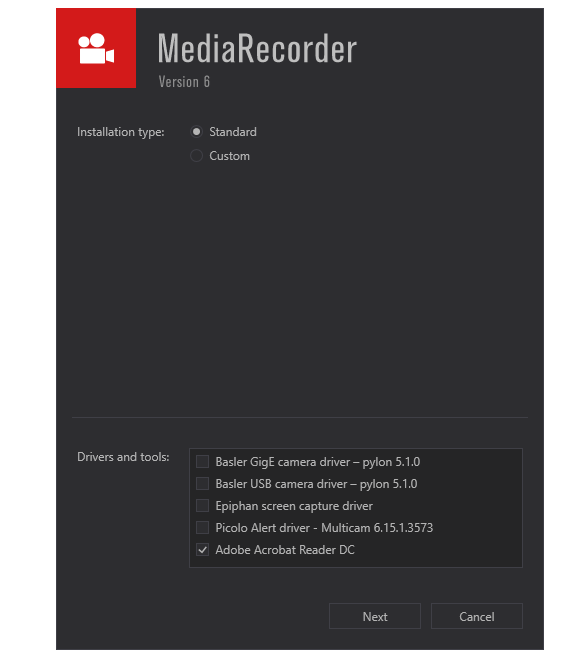
- In the Drivers and tools field, choose the driver of your video device.
- Click Next, accept the License Agreement and click Install.
The following setup prerequisites are installed automatically before MediaRecorder is installed:
- Sentinel Run time — Needed for correct functioning of your hardware key.
- Noldus LeadTools Package 21.
- Noldus MediaLooks Proxy Filters 2.1 — Needed for screen capture of the monitor of the computer with MediaRecorder.
- Medialooks Screen Capture 2.0.3 — Needed for screen capture of the monitor of the computer with MediaRecorder.
- Microsoft .NET Framework 4.7.1 —To run MediaRecorder. This program is installed only when not already present on the computer.
No Comments