To get started
Main steps
To start working with MediaRecorder involves the following steps:
- Connect all devices and, if applicable, switch them on.
- If you have a hardware key - Insert it into a USB port of the computer.
- Start MediaRecorder. The main window now opens. The first time it opens, the preview window is black. That is because you still have to select the cameras. Proceed with the next steps to do so.
- Click Video Settings to select the cameras, microphones and, optionally, the output. See:
Select a video device
Select an audio device
Video file options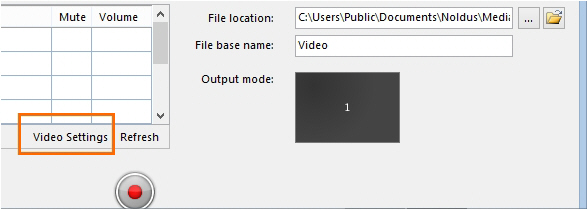
- Record your videos

No Comments