Talk to people in location
aim
To talk to the people in the location through the camera speaker. This is, for example, useful if you want to tell the test participants where to be seated, or when to start the test.
prerequisites
- Your camera has a speaker and allows push-to-talk. Ask your colleague who manages the Viso set-up if the push-to-talk option is available in your locations.
- You have a microphone connected to the computer with Viso, or your computer has a built-in microphone.
- Your user role allows session recording (Technician, Administrator, or Trainer).
- You have opened a location.
See Select locations for recording
procedure
- Open the location.
See Select locations for recording - Hover with your mouse over a camera image. The toolbar appears at the bottom of the image. It contains the push-to-talk button if the camera has a speaker and allows push-to-talk.
- Click and hold the push-to-talk button and speak through the microphone. The persons in the location should now hear you. Keep the button pressed while you speak.
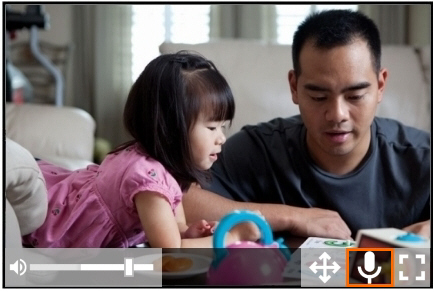
No Comments