Dashboard
Viso opens with the dashboard which includes a calendar and a sessions list. Days in bold indicate when sessions that you created or received an invitation for were recorded. Click on a date in the calendar to view these sessions. A session that is being recorded or has been recorded has a link to open it.
Session color coding
Recorded sessions are marked with a color in the Dashboard and in the Scheduler. The following colors are used.

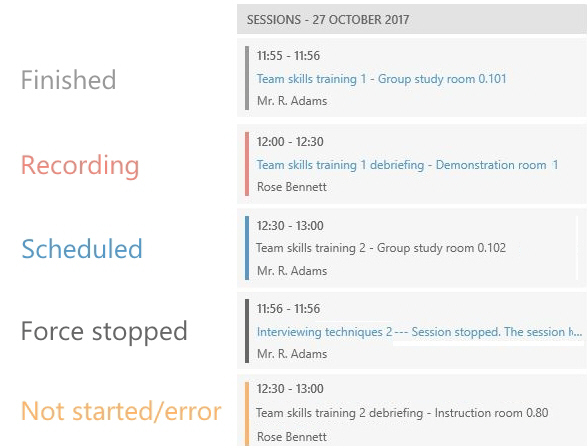
No Comments