How Viso annotations appear in The Observer XT
In the Coding Scheme
In The Observer XT, choose Setup > Open Coding Scheme, to open the Coding Scheme. Viso subjects appear in the Subjects panel. Viso markers are added as Point events in a Start-Stop group. Remarks are not added to the Coding Scheme.
In the observation
Choose Observe > Observation > Open > [session name and time] to view the annotations in the Event Log. Viso Subjects are also Subjects in The Observer XT. Markers are point events and are indicated with blue dots. Remarks are imported as comments in the Event Log.
To jump to the video frame at which a certain marker or remark was scored, click its row in the Event Log.
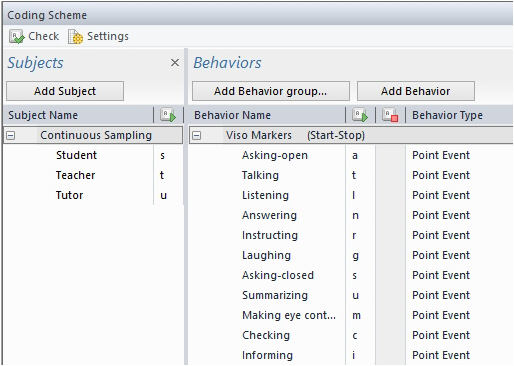
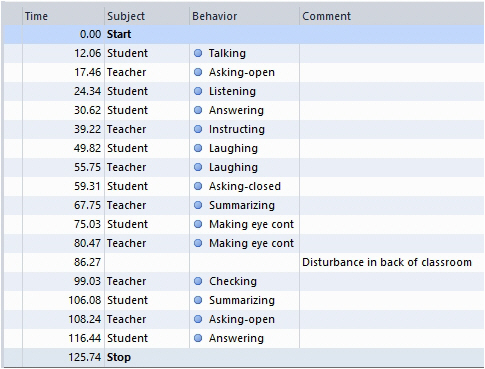
No Comments