Making an audit report
aim
To export a log file with all the activities regarding video creation, deletion and access of the users of your choice.
prerequisites
- Making an audit trail has been enabled in the settings.
- Your user role allows audit reporting (Technician).
procedure
TIP: The log file is a *.csv file. Open it in Excel. The filename is automatically generated based on the date/time.
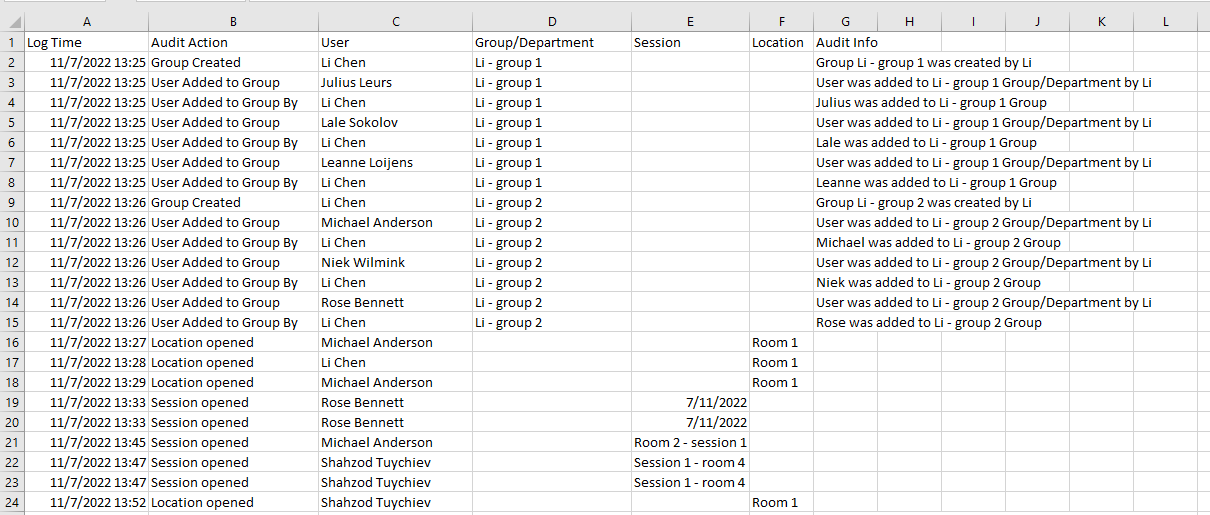
No Comments