Eye tracking data
Which Eyetracking data data signals are available in NoldusHub?
The availability of different Eyetracking data signals depends on your version of NoldusHub:
Gaze overlay
Gaze data is visualized in NoldusHub through the Gaze overlay on the Screen video in the Screen video pane inside the record and replay page.
Gaze data consists of two parts: fixations and saccades. Fixations are visualized with the pink dot; the line following the dot represents the saccades. These concepts are explained below.
What are fixations and saccades?
The moments that our eyes focus on something are called fixations. The duration of fixations varies between roughly 50 ms and 1 s.
The image below illustrates what this looks like when we collect eye tracking data. Each cross is a gaze point that is sampled by an eye tracker. During a fixation, these gaze points are close together.
Fixations are alternated with saccades, which are rapid eye movements from one fixation to another. Saccades last much shorter than fixations, roughly 30 to 80 ms.
Below it is explained how NoldusHub calculates fixations and saccades.
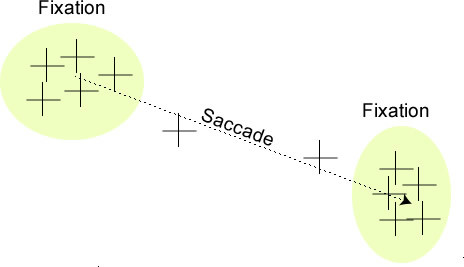
How does NoldusHub calculate fixations?
There are several algorithms to calculate fixations from the raw eye tracking gaze points [1]. An algorithm that is commonly used in eye tracking software is the Identification by Dispersion-Threshold (I-DT) fixation algorithm. This algorithm detects fixations based on the distance between gaze points.
NoldusHub uses the I-DT fixation algorithm published by LC Technologies [2]. It is a variant of the fixation algorithm described by Salvucci and Goldberg (2000) [1]. See references 3-5 for reviews on the I-DT fixation algorithm.
Fixations in NoldusHub
In NoldusHub, a fixation is recorded if gaze points are within 20 pixels of the fixation center for a minimum duration of 5 samples. This is 83 ms for an eye tracker that samples at 60 Hz.
The figure below illustrates this in more detail.
- The black crosses are gaze points recorded by the eye tracker.
- The red dotted line is the dispersion threshold.
- The red cross is the average x,y coordinate of the gaze points in the fixation.
- t1, t2, and t3 are three eye tracker sample points.
The I-DT fixation algorithm in NoldusHub
In more detail, the I-DT fixation algorithm makes use of two thresholds: a dispersion threshold and a duration threshold.
The dispersion threshold determines the maximum distance between a gaze point and the average of all gaze points in a fixation. The default dispersion threshold in NoldusHub is 20 pixels.
The duration threshold determines the minimum duration that gaze points should be within the dispersion threshold, to become a fixation. The default duration threshold in NoldusHub is 5 samples. For an eye tracker that samples with 60 samples per second, this means 83 ms.
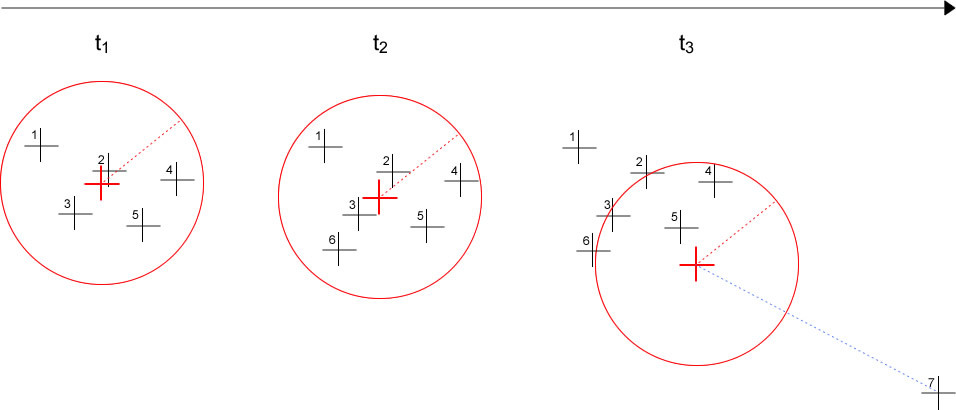
- At t1, five gaze points are recorded. They are all within the dispersion threshold. The duration threshold is exceeded. A fixation is recorded.
- At t2, another gaze point (6) is recorded. The average gaze point moves slightly. All gaze points are still within the dispersion threshold. All gaze points belong to the same fixation.
- At t3, another gaze point (7) is recorded. The average gaze point moves. The distance between gaze point 7 and the average gaze point exceeds the dispersion threshold. The fixation ends and a saccade is recorded.
NoldusHub calculates the gaze point using the average of both eyes. It also takes into consideration the validity of the samples that come from the eye tracker. The validity that is received from the eye tracker is defined as either Valid or Invalid. NoldusHub discards samples where X or Y value is NaN:
- If samples for both eyes are valid and none of the values are NaN then the average is calculated;
- If the validity for one of the eyes is Invalid or there are NaN values then the other eye (valid and without NaN values) is used;
- If both eyes have NaN values or are invalid then the gaze point is set to fixed [NaN, NaN] point.
About gaze data coordinates
To understand what gaze data refers to, it is important to know that the fixation and gaze points are positioned in a 2D field on the user display area. The user display area can be a computer screen but can also be, for example, an area of a shopping shelf as seen through mobile glasses. For the mapping of gaze to coordinates in those screens, NoldusHub uses the Tobii Pro eyetracker reference system.The 2D field is mapped to normalized coordinates for X and Y (floating point values in between and including 0.0 and 1.0). Point (0, 0) denotes the upper left corner, and point (1, 1) indicates the lower right corner:
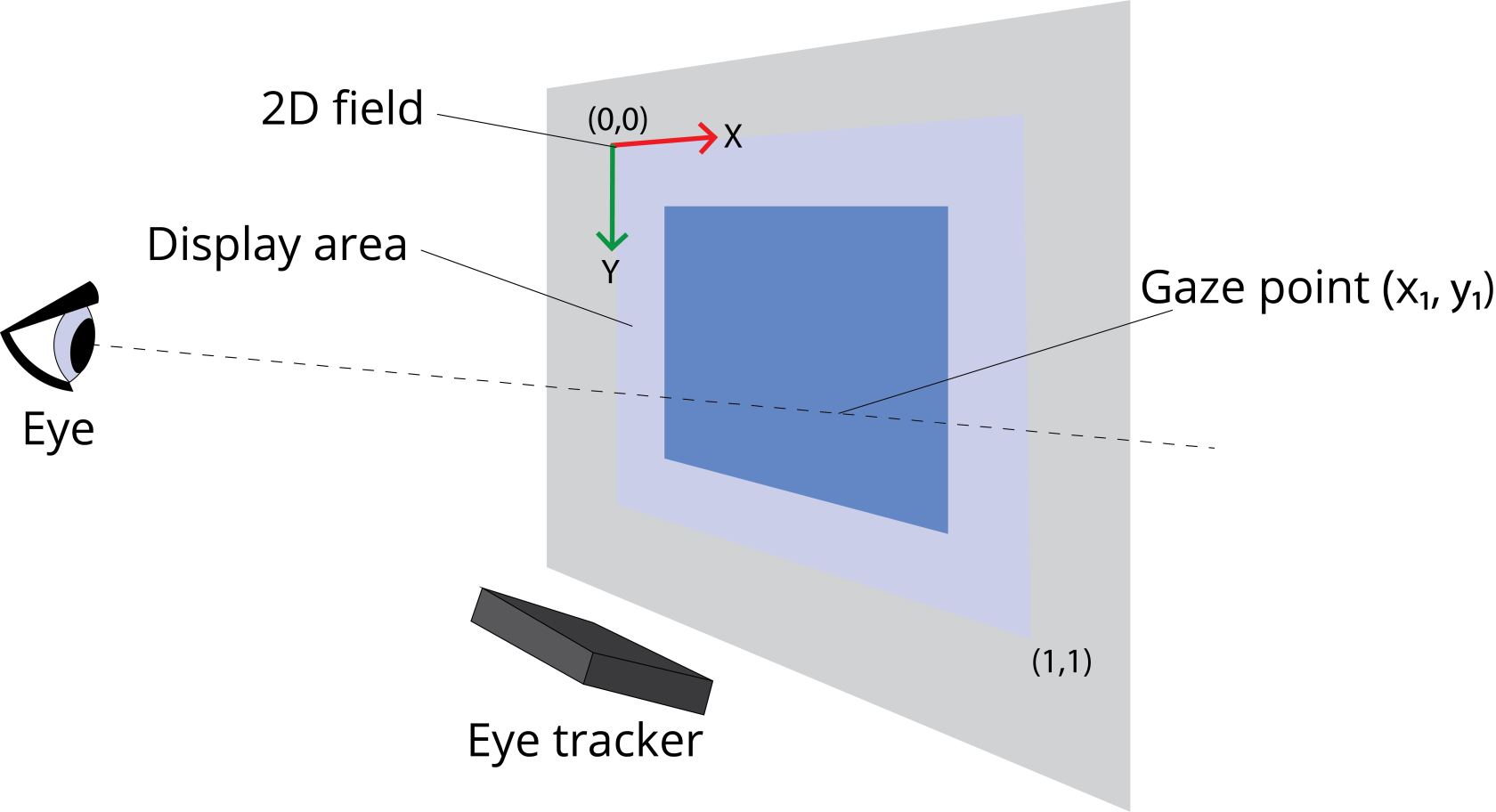
- Fixation X: the X coordinate of the fixation center, a floating point value from 0.0 to 1.0.
- Fixation Y: the Y coordinate of the fixation center, a floating point value from 0.0 to 1.0.
- Fixation status: can be undefined, fixation, or saccade, it tells whether the eye is moving or not. If the eye is moving the status is saccade. If the eye is not moving, it is fixated and thus the status is fixation. Undefined is shown if it is unknown whether the eye is moving or not.
- Gaze X: the X coordinate of the gaze point, a floating point value from 0.0 to 1.0.
- Gaze Y: the Y coordinate of the gaze point, a floating point value from 0.0 to 1.0.
- Validity: can be valid, invalid, or indeterminate. It indicates the validity of the gaze origin data.
Pupil size data
Besides gaze coordinates, Tobii eye trackers also produce pupil diameter data. Tobii eye trackers calculate pupil diameters (in millimeters) from images of the eyes. NoldusHub uses these pupil diameters, in combination with light intensity measures, to calculate the relative contributions of light and cognitive processes to the pupil diameter. All these measures are available in the Cognitive Load signal group.
References
- Salvucci, Dario D., and Joseph H. Goldberg. "Identifying fixations and saccades in eye-tracking protocols." Proceedings of the 2000 symposium on Eye tracking research & applications. ACM, 2000.
- Voßkühler, Adrian, et al. "OGAMA (Open Gaze and Mouse Analyzer): open-source software designed to analyze eye and mouse movements in slideshow study designs." Behavior research methods 40.4 (2008): 1150-1162.
- Blignaut, Pieter, and Tanya Beelders. "The effect of fixational eye movements on fixation identification with a dispersion-based fixation detection algorithm." Journal of eye movement research 2.5 (2009).
- Camilli, M., Nacchia, R., Terenzi, M. and Di Nocera, F. ASTEF: A simple tool for examining fixations. Behavior Research Methods, 40.4 (2008): 373-382.
- Shic, F., Chawarska, K. and Scassellati, B. The incomplete fixation measure. Proceedings of the 2008 symposium on Eye tracking research & applications, ACM, 111-114, 2008.
No Comments