Scheduler Module
The Scheduler Module allows you to schedule sessions in advance.
Dashboard
The dashboard displays a calender and a list of scheduled and recorded sessions that you are allowed to view. The recorded sessions have a link that allows you to open them.
Schedule a session
To schedule a session:
- Open the Scheduler tab
- Double-click a time slot or press the New schedule button.
- Enter a Session name in the Name field
- Select the Location from the list.
- Optionally, select other users from the Participants list to invite them to the session.
- Specify the Start and End times.
- Click OK.
- The scheduled session now appears in the Dashboard of the user that created it and the ones that are invited.
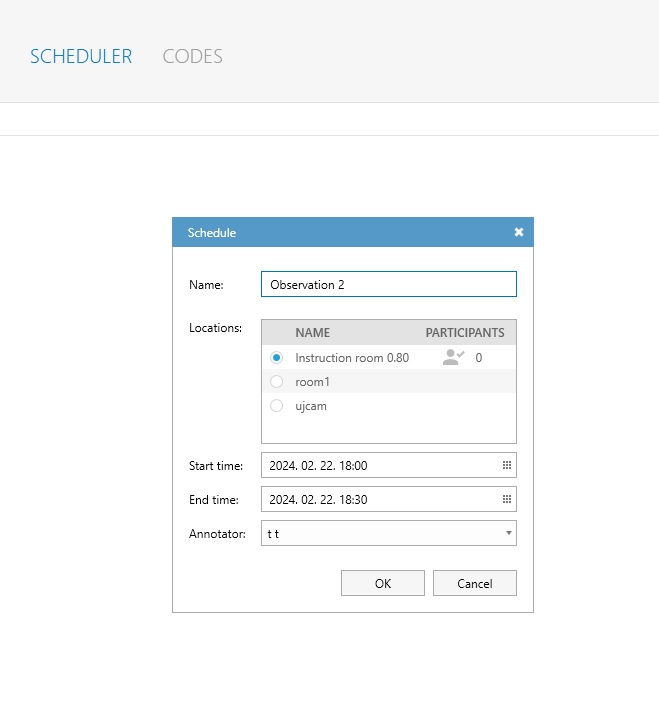
No Comments