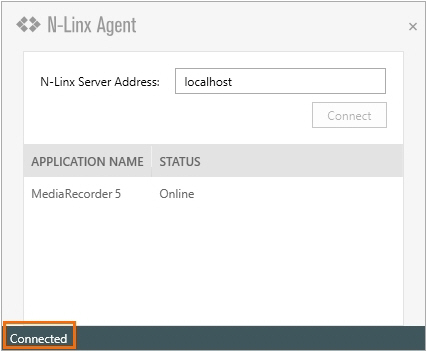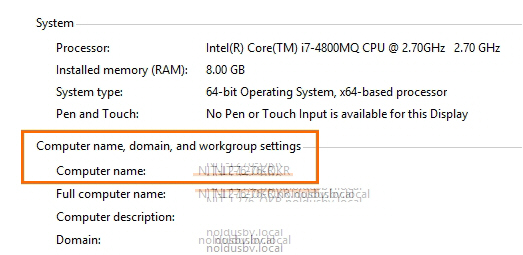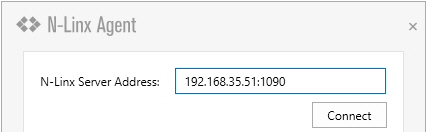Install N-Linx Agent
Aim
To install and set up the tool that starts MediaRecorder when you start an observation in The Observer XT.
important Install N-Linx Agent on the computer with MediaRecorder.
Prerequisite
You installed N-Linx Server on a computer in the network.
Procedure
- Insert the MediaRecorder installation USB stick into the computer with MediaRecorder.
- Open the folder Drivers and Tools\Software\N-Linx Agent and double-click the file N-Linx Agent Setup.exe.
- In the N-Linx Agent Setup window, select MediaRecorder control in the Drivers and Tools field and click Next.
- Accept the terms in the End-User License Agreement and click Install.
Connect N-Linx Agent to N-Linx Server
- CLick the arrow in the bottom-right corner of your window to open the system tray. Then double-click the N-Linx Agent icon.

- In the N-Linx Server Address field, enter the Computer name of the computer with N-Linx Server. See To find the computer name.
You can also enter the IP address, but then the IP address of the computer with N-Linx Server must be fixed. Ask your system administrator for assistance.
If MediaRecorder runs on the same computer as N-Linx Server, leave the entry localhost in the N-Linx address field. N-Linx Agent then automatically connects with N-Linx Server.
note See To change the port if the default port 5672 is already in use. - If the connection with N-Linx Server is established, the text Connected appears in the lower-left corner of the N-Linx Agent window.
To find the computer name
To find the name of the computer with N-Linx Server, open the Control Panel on that computer and choose System.
To change the port
N-Linx Agent by default uses port 5672 to communicate with N-Linx Server. If this port is in use, type the new port after a colon in the N-Linx Server Address field. For example:
important Select the same port in all components that communicate with N-Linx Server. Also, disable Windows FireWall for this port.
Notes
- N-Linx Agent is installed in the folder C:\Program Files\Noldus\N-Linx Agent 1.
- If you did not install N-Linx Server yet, it will not be possible to establish a connection.
- The Status of MediaRecorder in the N-Linx Agent window is Online when MediaRecorder is open and connected to N-Linx Server.