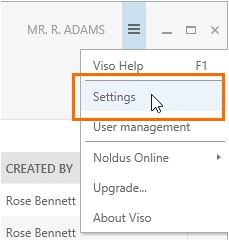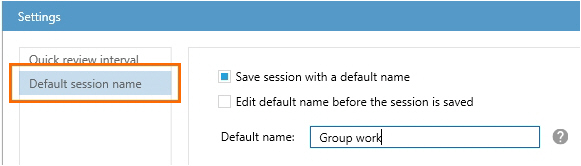Specify a default session name
Aim
To set a default name for your sessions. Your sessions will be saved with the default name, followed by a consecutive number.
Prerequisite
- Your user role allows session recording (Technician, Administrator, or Trainer).