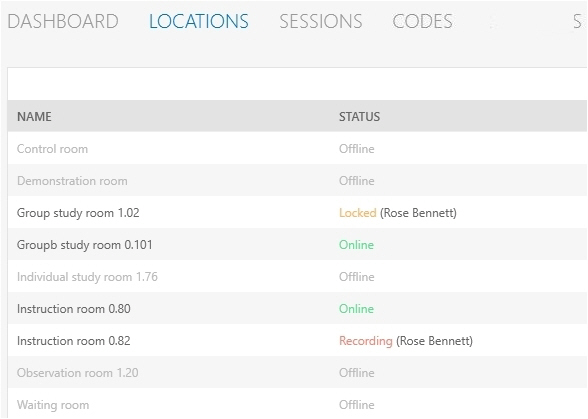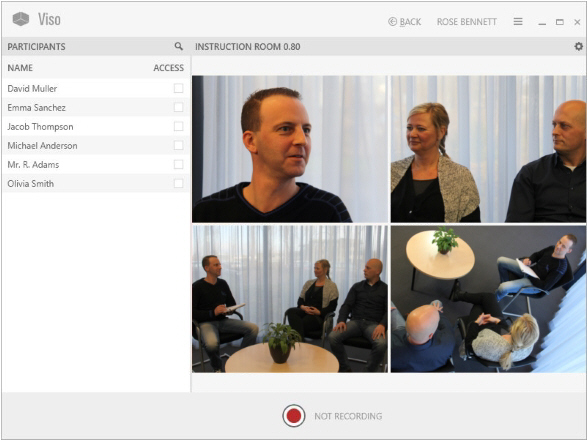Select one location and record a session
aim
To select one location for a single session recording.
prerequisite
Your user role allows session recording (Technician, Administrator, or Trainer).
procedure
1. In the the Locations tab, double-click the name of the location in which you want to start recording.
2. A preview of the cameras in the location appears. The toolbar displays the location name.
3. Continue with the third chapter of the Reference (Prepare session recording)
NOTE The location is locked for recording by others at the moment you select it in the Locations list.
NOTE You can also record a single session with the Viso Web App, see The Viso Web App