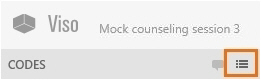Select another Codes list
aim
To choose another Codes list than the one that was used for scoring and annotate with that list.
IMPORTANT To choose another Codes list, you must delete all annotations from the original list first. The deleted annotations cannot be restored.
Prerequisites
prerequisites
- Your license includes the Annotation Module.
- You created the session, received session ownership or annotator rights or are a Technician or Administrator.