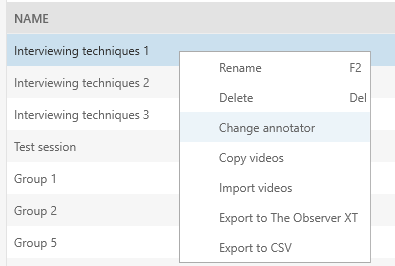Reclaim the role of annotator
Aim
To claim back the role of annotator that you gave to another user, for instance, a colleague or one of your students.
Prerequisites
- Your license includes the Annotation Module.
- You created the session or you received session ownership or you are a Technician or Administrator.
Procedure
- Open the Sessions tab to view the list of all the sessions.
- Right-click the appropriate session and select Change annotator.
- Select your name and click OK.