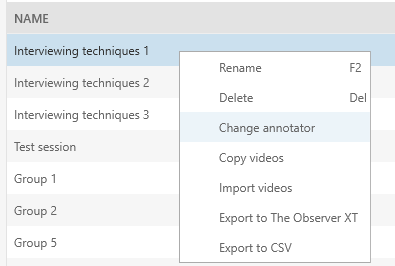Change the annotator
Aim
aim
To assign the role of session annotator to another user, for instance, a colleague or one of your students.
Prerequisites
prerequisites
- Your license includes the Annotation Module.
- You created the session or received session ownership or you are a Technician or Administrator.
Procedure
procedure
- Open the Sessions tab to view the list of all the sessions.
- Right-click the appropriate session and select Change annotator.
- From the drop-down list select the name of the person who you want to assign the role of annotator to and click OK. By default, the person who recorded the session is the annotator.