Upgrade your MediaRecorder license to continue working with your hardware key
Aim
To configure your hardware key so that you can use it with the upgraded version of MediaRecorder.
Prerequisites
- You upgraded MediaRecorder, or bought additional modules.
- You obtained an upgrade key for your MediaRecorder license.
Procedure
- Insert the hardware key into your computer and start the new version of MediaRecorder.
- The system automatically detects the old license on the hardware key and the Enter Upgrade Key window appears. Enter the key codes that were supplied to you by Noldus IT. These numbers are normally sent by e-mail or are present in your welcome letter.
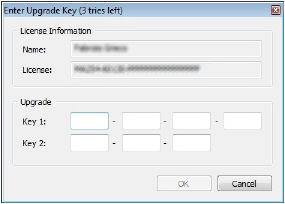
Notes
- MediaRecorder 6 can be installed parallel to MediaRecorder 5, however, we recommend to uninstall older versions.
- If you have a previous version of MediaRecorder on a computer with another operating system than the 64-bit versions of Windows 10, you should either upgrade Windows, or install MediaRecorder on a computer with one of these operating systems.
- After upgrading to MediaRecorder 6, new settings should be made for the cameras.