Synchronize manually
Aim
To synchronize imported MediaRecorder videos with events in The Observer XT
Prerequisites
One of the following situations is true:
- You have The Observer XT 11 or lower
- You have The Observer XT 12.5 or lower and The Observer XT and MediaRecorder run on different computers.
- You manually started video recording more than 10 seconds after starting an observation into The Observer XT. You imported those videos manually into The Observer XT.
Procedure
You must carry out the following steps:
- Determine the time difference between video and events
- Apply offset to correct for the time difference
Determine the time difference between video and events
- Make sure an event is recognizable in the videos and the event log. For example create a dummy behavior with a key code in the coding scheme.
- Carry out an observation and simultaneously record a video or the keyboard.
- In The Observer XT, press the key of the dummy behavior. The event is recorded in the Event log and is visible in the video.
- Import the video into The Observer XT.
- Open the observation and scroll to the recognizable event in the video. Note the time difference of the event in the video and the event log.
Apply offset to correct for the time difference
- 1.In The Observer XT, open the observation and click
thetheOffsetOffset button on the toolbar. - 2.
SelectSelect NumericalOffsetOffset to openthethe FileSynchronizationSynchronization window.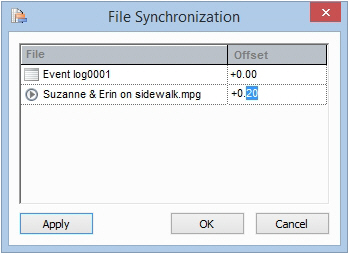
- 3.Set the time difference in
thetheOffsetOffset cell. For example, if the video started 0.2 seconds before the observation, enter 0.20 seconds inthetheOffsetOffset field of the video.
Note
You can also use the SyncBox to assess the delay (see the Technical Note - The SyncBox - The Observer XT for more information).