Enter a default user name and password of IP cameras
Aim
To enter the ONVIF user name and ONVIF password of IP cameras only once, in case you have several cameras with the same credentials.
Procedure
- Choose File > Preferences > IP camera settings.
- Select Use default IP camera user name and password.
- Enter the user name and password.
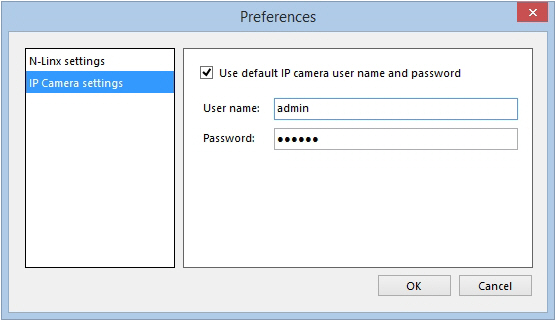
- Follow the procedure in Select ONVIF cameras in MediaRecorder or Select devices that do not support ONVIF in MediaRecorder. When you click the Advanced video settings button, the user name and password are filled in automatically.