Create MediaRecorder Settings
Aim
To connect MediaRecorder to N-Linx Server and select the video file folder.
Prerequisites
- If MediaRecorder, The Observer XT, and N-Linx Server are not all installed on the same computer, you created exceptions for the N-Linx port Windows Firewall.
See Create exceptions for N-Linx port in Windows Firewall
- You installed N-Linx Server on a computer in the network.
- N-Linx Agent is installed on the computer with MediaRecorder and connected to N-Linx Server.
See Install N-Linx Agent
Procedure
- In MediaRecorder, choose File > Preferences > N-Linx settings
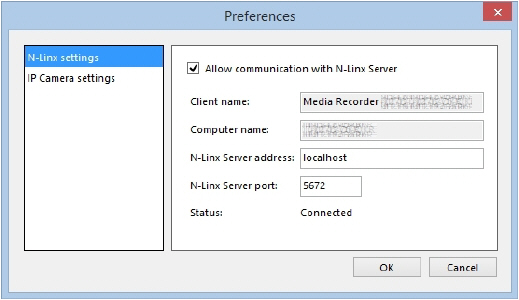
- Select Allow communication with N-Linx Server.
- In the N-Linx Server address field, leave the default value Localhost if MediaRecorder runs on the same computer as N-Linx Server.
If the programs run on different computers, enter the name of the computer with N-Linx Server. See also To find the computer name - In the N-Linx Server port field, leave the default port 5672. Ask your system administrator for assistance if this port is used by another program.
- When the connection with N-Linx Server is established the Status will be Connected. Click OK.
- If MediaRecorder and The Observer XT run on different computers, select the mapped drive as location to store the video files and not the original folder. The original folder is locally on the computer with MediaRecorder and cannot be accessed by The Observer XT.
example You mapped the default folder C:\Users\Public Documents\Noldus\MediaRecorder\Video files as as X:\. Set the default video file location where MediaRecorder stores its video files to X:\ and not to the original folder.