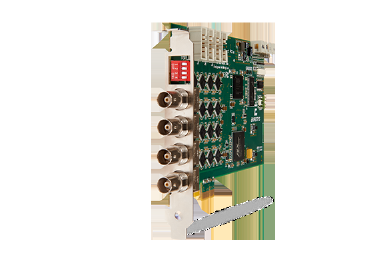Connect the analog camera to the computer
important By default Windows 10 computers have the option to start up fast enabled. This means that the computer goes into standby instead of shutting down when you switch off the computer. This can sometimes cause MediaRecorder to stop responding when selecting an input of the H.264 video capture card. Therefore, for analog cameras it is especially important to select the correct power options. See See Select correct power options
The connectors on the Picolo Alert PCIe video capture card
The Picolo Alert PCIe card has 4 BNC connectors. This card has an effective delivery bandwidth of 180MB/s.
To connect the camera
If your camera has a BNC output connector, connect a coaxial cable, with BNC connectors on both sides, between Video Out of the camera and one of the BNC inputs of the breakout cable.
If your camera does not have a BNC connection, use a converter.