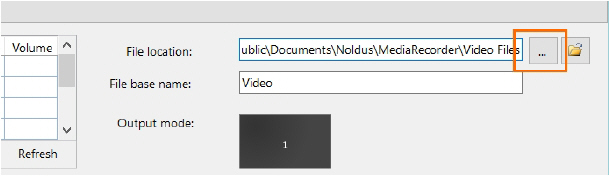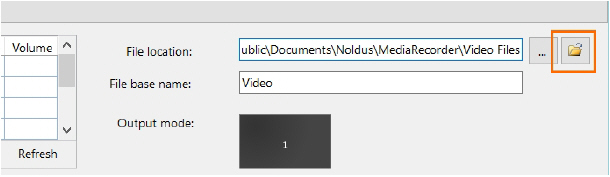Change the video file location
Aim
To save the videos in another location than the default one.
The default location where MediaRecorder stores its video files is:
D:\Noldus\MediaRecorder\Video Files — If Noldus IT installed your system
C:\Users\Public\Public Documents\Noldus\MediaRecorder\Video Files — In all other cases. It is recommended to set this folder to be located on a separate, fast, large capacity drive.
Prerequisite
You must be able to write in the selected folder and there must be enough file space available (at least 600 Mb per video per hour).
Procedure
tip Click this button to open the folder with video files in Windows Explorer and play recorded videos.